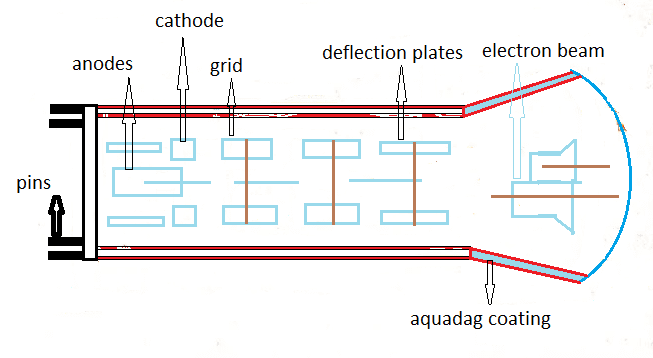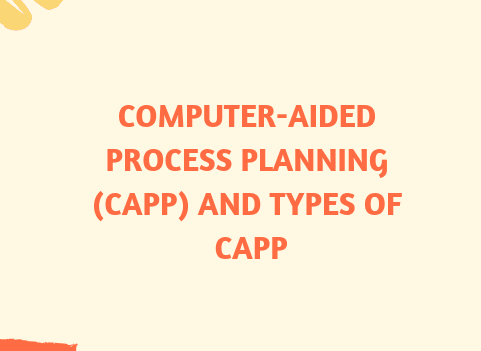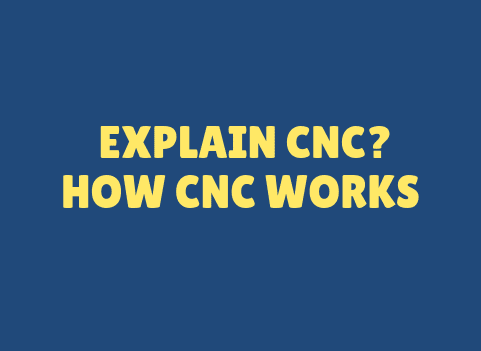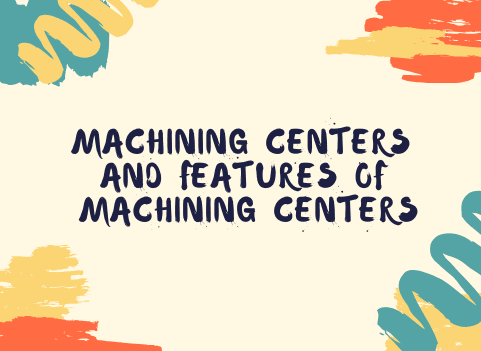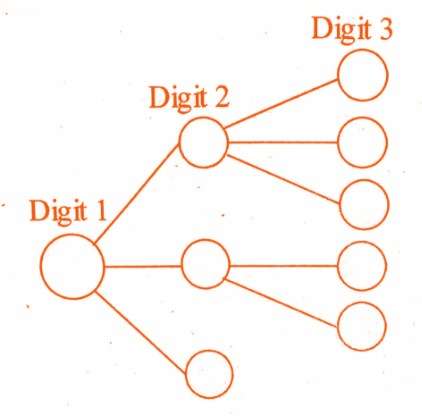AutoCAD and AutoCAD LT are two versions of the popular computer-aided design (CAD) software developed by Autodesk. While both software have some overlapping features, they are designed for different purposes and have unique strengths.
Here are some key differences between AutoCAD and AutoCAD LT:
| Features | AutoCAD | AutoCAD LT |
| Industry | Architecture, engineering, and construction industries | Architecture and engineering industries |
| Design capabilities | AutoCAD is a full-featured 2D and 3D design software, with advanced features for 3D modeling, rendering, and animation | AutoCAD LT is a 2D design software, with limited 3D capabilities |
| User interface | AutoCAD has a customizable user interface with a wide range of tool palettes and menus | AutoCAD LT has a simplified user interface with fewer tool palettes and menus |
| Collaboration | AutoCAD has advanced collaboration and data management tools, such as AutoCAD Web and Mobile App, that allow for remote access and collaboration on projects | AutoCAD LT has limited collaboration and data management tools |
| Customization | AutoCAD allows for extensive customization through the use of programming languages, such as AutoLISP and .NET | AutoCAD LT has limited customization capabilities |
| Cost | AutoCAD is more expensive than AutoCAD LT | AutoCAD LT is a more affordable version of AutoCAD |
In summary, AutoCAD is a full-featured design software with advanced capabilities for 2D and 3D design, while AutoCAD LT is a more streamlined version of AutoCAD with limited 3D capabilities. AutoCAD has a customizable user interface, advanced collaboration tools, and extensive customization capabilities, while AutoCAD LT has a simplified user interface and limited collaboration and customization tools.
It is important to note that both software have their strengths and weaknesses, and the choice between the two ultimately depends on the specific needs and preferences of the user. AutoCAD is often used by larger firms and in more complex projects, while AutoCAD LT is popular among smaller firms and for simpler projects.
Frequently Asked Questions – FAQs
1. What is the main difference between AutoCAD and AutoCAD LT?
- AutoCAD is a full-featured computer-aided design (CAD) software with advanced tools for 2D and 3D drafting, while AutoCAD LT is a more streamlined version, offering basic 2D drafting functionalities.
2. Can I create 3D designs in AutoCAD LT?
- No, AutoCAD LT is primarily focused on 2D drafting and lacks the advanced 3D modeling and visualization features found in the full version of AutoCAD.
3. How does the pricing differ between AutoCAD and AutoCAD LT?
- AutoCAD typically has a higher price point compared to AutoCAD LT. The latter is designed to be a more cost-effective solution for users who do not require the advanced features of the full version.
4. Are there any specific industries or professionals for whom AutoCAD is more suitable than AutoCAD LT?
- AutoCAD is often preferred by professionals in architecture, engineering, and construction industries due to its comprehensive set of tools for both 2D and 3D design. AutoCAD LT may be sufficient for smaller projects or users with simpler drafting needs.
5. Can drawings created in AutoCAD LT be opened and edited in AutoCAD?
- Yes, drawings created in AutoCAD LT can be opened in AutoCAD. However, some advanced features used in AutoCAD may not be fully supported in AutoCAD LT.
6. Does AutoCAD LT support third-party add-ons and plugins?
- AutoCAD LT has limited support for third-party add-ons and plugins compared to the full version of AutoCAD, which provides more extensive customization options.
7. Is there a difference in file compatibility between AutoCAD and AutoCAD LT?
- Both AutoCAD and AutoCAD LT use the same file formats, making it easy to share drawings between the two applications.
8. Can I use AutoCAD LT for 3D printing purposes?
- While AutoCAD LT lacks the advanced 3D modeling features of AutoCAD, it can still be used for basic 3D designs suitable for 3D printing.
9. Are there any collaborative features that differ between AutoCAD and AutoCAD LT?
- AutoCAD offers more advanced collaboration tools, including cloud-based features, which may be limited or absent in AutoCAD LT.
10. Does AutoCAD LT receive updates and new features regularly like the full version of AutoCAD?
- Both AutoCAD and AutoCAD LT receive regular updates, but AutoCAD may receive more frequent and substantial updates with new features and enhancements due to its broader range of functionalities.