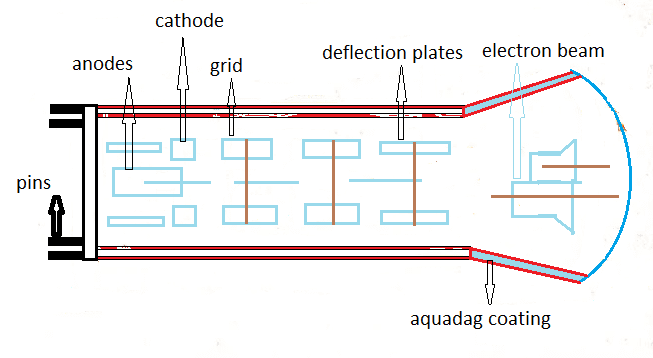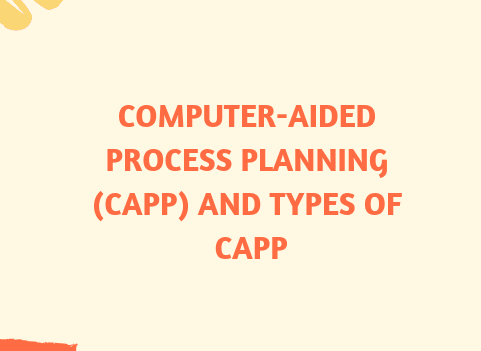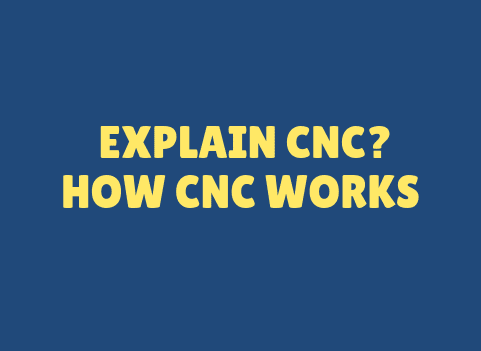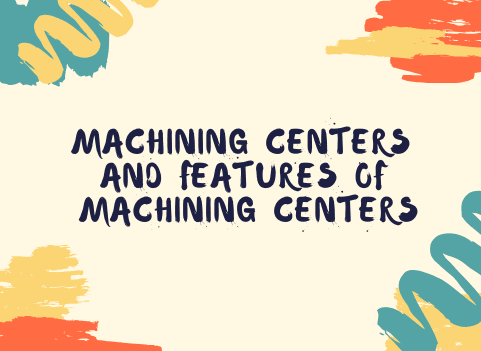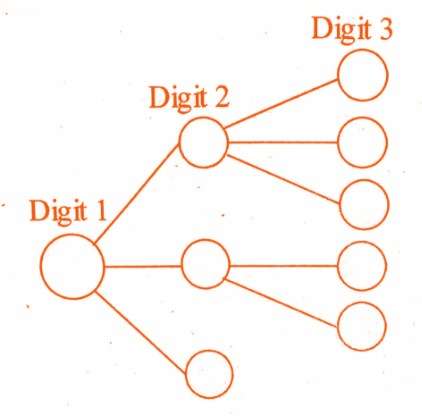CAD (Computer-Aided Design) software is widely used in industries such as architecture, engineering, and manufacturing. To run CAD software effectively, it is important to have the right hardware components. In this article, we will discuss the CAD system hardware and the essential computer parts required for efficient CAD operations.
Processor:
- The processor is the most important component of any CAD system as it handles all calculations required for rendering, simulation, and other tasks. A processor with high clock speed and multiple cores is required to handle complex designs. A minimum of 4 cores is recommended, but for larger projects, 6 to 8 cores or more may be necessary. Intel Core i7 and i9 processors or AMD Ryzen processors are ideal for CAD systems.
Graphics Card:
- A good graphics card is essential for CAD work as it is responsible for displaying 3D models, creating animations, and rendering. A high-end graphics card with dedicated memory is recommended for efficient CAD operations. Nvidia Quadro and AMD Radeon Pro graphics cards are specifically designed for CAD and 3D modeling applications. Some popular models include the Nvidia Quadro P4000 and AMD Radeon Pro WX 7100.
Memory (RAM):
- RAM is important for running multiple applications simultaneously and storing data temporarily. For CAD applications, a minimum of 16 GB RAM is recommended, but 32 GB or more is preferable for larger projects. This ensures that the computer can handle the large data sets generated during the design process.
Storage:
- A Solid-State Drive (SSD) is recommended for faster data access and boot times. For CAD systems, a minimum of 256 GB SSD is recommended, but 512 GB or more is preferable for larger projects. Additionally, an external hard drive or cloud storage may be necessary for backup and file sharing.
Monitor:
- A high-resolution monitor with a large display size is important for CAD work. A 27-inch monitor with a resolution of 2560 x 1440 pixels or higher is recommended for efficient workflow. Additionally, a second monitor can be added for multitasking.
Input Devices:
- A keyboard and mouse are essential input devices for any CAD system. A mechanical keyboard with a good tactile response is recommended for comfortable typing. Additionally, a mouse with customizable buttons and high sensitivity is ideal for precise movements.
Cooling System:
- A CAD system generates a lot of heat, and it is important to have an efficient cooling system to prevent the computer from overheating. A liquid cooling system or high-performance fans are recommended for efficient cooling.
In summary, a high-performance CAD system requires a powerful processor, graphics card, sufficient memory, fast storage, high-resolution monitor, input devices, and efficient cooling system. Investing in quality hardware components will improve productivity and efficiency in CAD operations.