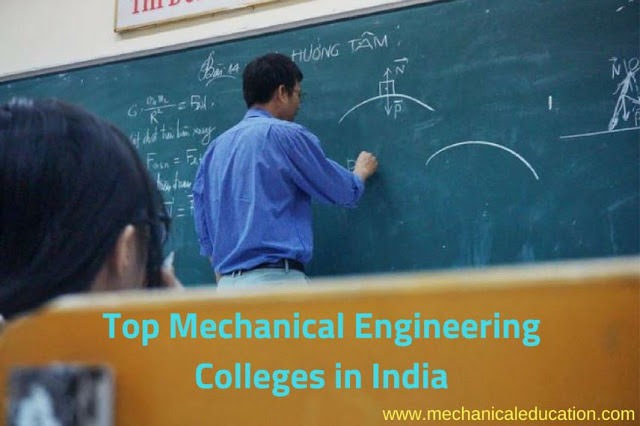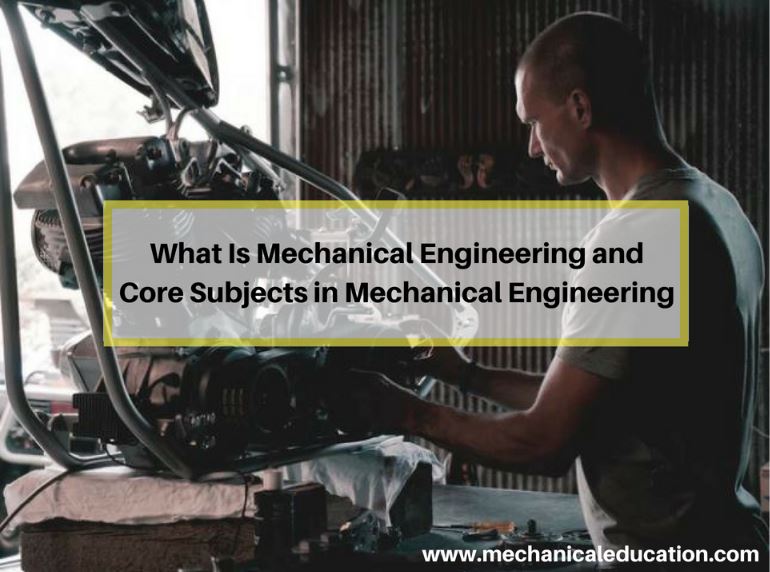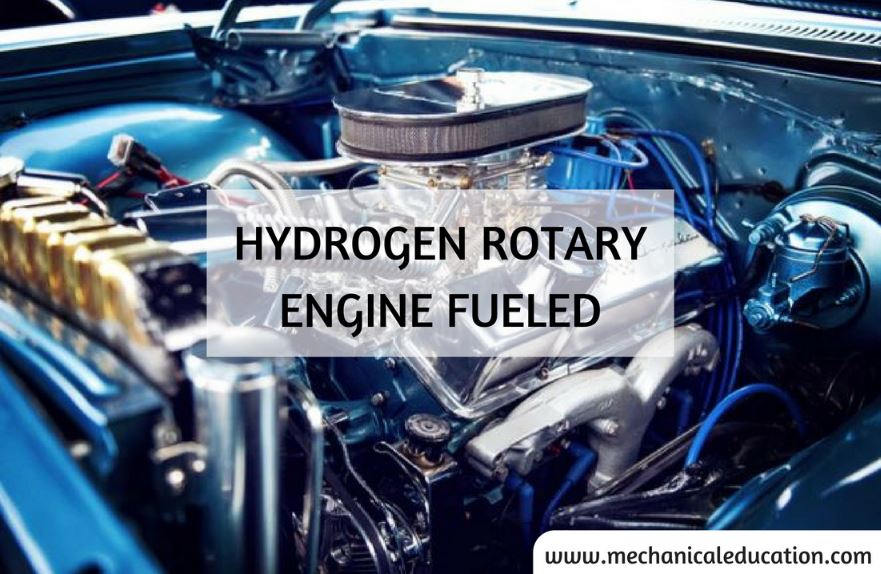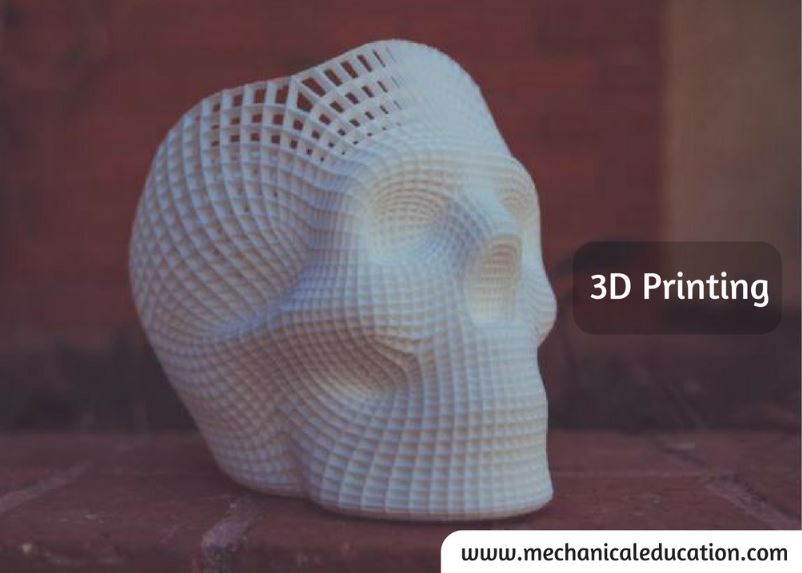To check the driving license status in Tamil Nadu, you can follow the below steps:
- Visit the official website of the Tamil Nadu RTO – https://tnsta.gov.in/
- Click on the “Know your application status” option.
- You will be redirected to a new page where you need to select the “Driving License” option from the dropdown menu.
- Enter your application number and date of birth in the respective fields and click on the “Check Status” button.
- The status of your driving license will be displayed on the screen.
Alternatively, you can also check the driving license status by sending an SMS to 9245666600 in the format “LL DL <Application Number>”. For example, if your application number is 123456, you need to send “LL DL 123456” to the given number.
It is important to note that the driving license status may take some time to get updated on the website after the application has been processed. If you are facing any issues in checking the status or if the status is not updated, you can visit the RTO office in person and enquire about the same.
Frequently asked questions
1.How can I check the status of my Driving License in Tamil Nadu?
You can check the status of your Driving License online through the official website of the Tamil Nadu Transport Department.
2.What information do I need to check the Driving License status online?
Typically, you need your application or acknowledgment number to check the status online. This number is provided at the time of application submission.
3.Is it necessary to visit a Regional Transport Office (RTO) to check the Driving License status?
No, you can check the status online without visiting the RTO. The process is convenient and can be done from the comfort of your home.
4.How long does it take for the Driving License status to be updated online?
The processing time can vary. It’s advisable to check the status after the stipulated processing period mentioned during the application.
5.Can I check the status of a Driving License renewal online?
Yes, you can check the status of both new and renewed Driving Licenses online using the same procedure.
6.What if my Driving License application is pending for a long time?
If there’s a delay, it’s recommended to contact the respective RTO or the helpline provided on the official website for assistance.
7.Can I check the Driving License status through a mobile app?
Some states provide mobile apps for checking license status. However, in Tamil Nadu, it’s commonly done through the official website.
8.Is there a fee for checking the Driving License status online?
No, checking the Driving License status online is usually a free service provided by the transport department.
9.What should I do if my Driving License status shows “Pending” for an extended period?
If there’s a prolonged delay or if the status remains pending, it’s advisable to contact the RTO and seek clarification on the status of your application.
10.Can someone else check the status of my Driving License on my behalf?
Generally, the status inquiry is linked to the application number or the applicant’s details. It’s recommended to check the status personally to ensure accuracy.