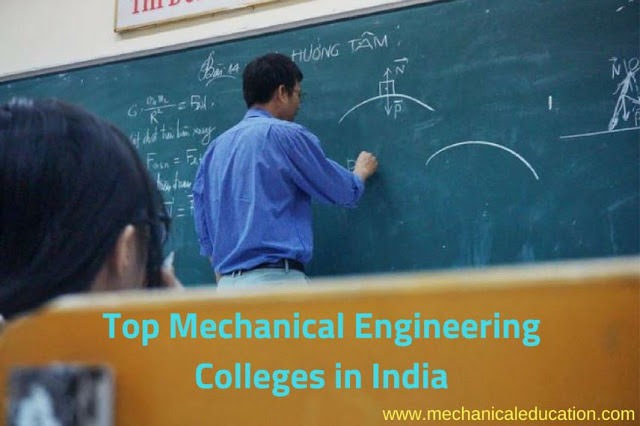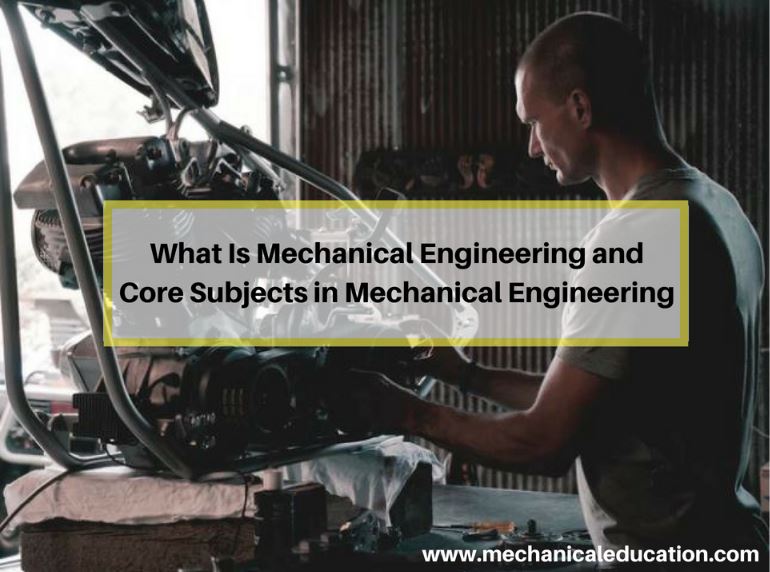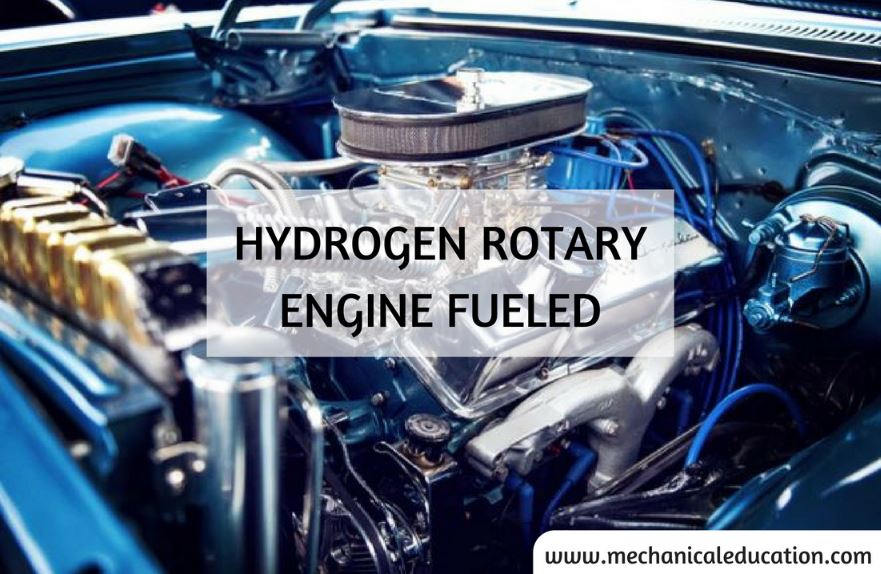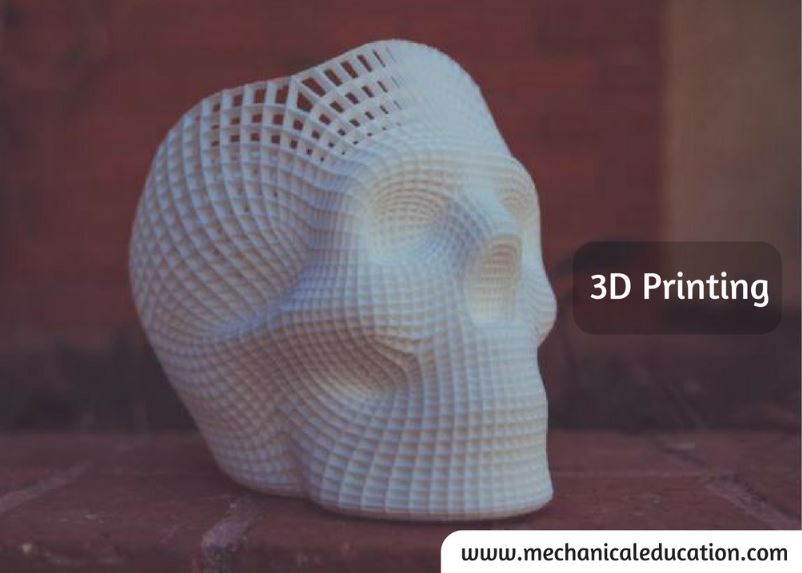To check the driving license status in Kerala, follow the steps below:
- Visit the official website of the Kerala Motor Vehicles Department at https://motorvehiclesdepartment.in/transport/mvd/kerala.
- Click on the “DL and RC Status” tab on the top of the page.
- Select “Driving License” from the drop-down menu.
- Enter the Driving License Number in the box provided.
- Click on “Check Status” button.
The status of the driving license will be displayed on the screen.
Points to remember:
- The website may take some time to load due to heavy traffic, so please be patient.
- Make sure to enter the correct driving license number to avoid errors in the status report.
- If the driving license status is not available online, you can visit the RTO office in person to check the status.
Table:
| Steps to check DL status in Kerala |
| 1. Visit the official website of the Kerala Motor Vehicles Department |
| 2. Click on the “DL and RC Status” tab on the top of the page |
| 3. Select “Driving License” from the drop-down menu |
| 4. Enter the Driving License Number in the box provided |
| 5. Click on “Check Status” button |
Frequently asked questions
1.How can I check the status of my driving license in Kerala?
You can check the status of your driving license in Kerala online through the official website of the Kerala Motor Vehicles Department.
2.What information do I need to check the driving license status online?
To check the driving license status, you typically need your application number or learner’s license number.
3.Can I check the driving license status through a mobile app in Kerala?
Yes, the Kerala Motor Vehicles Department may have a mobile app that allows you to check the status of your driving license.
4.How long does it take for a driving license to be processed in Kerala?
The processing time for a driving license can vary, but it usually takes a few weeks from the date of application.
5.Is there a fee for checking the driving license status in Kerala?
Generally, checking the driving license status is free of charge on the official website or mobile app.
6.Can I check the status of someone else’s driving license in Kerala?
No, accessing the driving license status of another person may require their consent due to privacy and legal considerations.
7.What does each status category mean in the driving license application process?
Status categories may include ‘Application Received,’ ‘Under Verification,’ ‘Dispatched,’ and ‘Delivered.’ Each signifies a different stage in the application process.
8.What should I do if my driving license status shows ‘Under Verification’ for an extended period?
If there’s a delay, you may contact the Kerala Motor Vehicles Department or visit the regional transport office for more information.
9.Can I track the physical delivery status of my driving license in Kerala?
Yes, if your driving license status shows ‘Dispatched,’ you can track its physical delivery through the courier or postal service used.
10.How can I resolve issues or discrepancies in the driving license status in Kerala?
If you encounter any issues or discrepancies, it’s recommended to contact the Kerala Motor Vehicles Department for assistance and clarification.