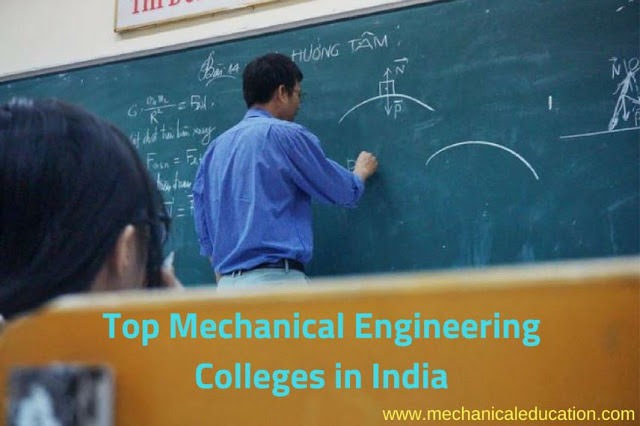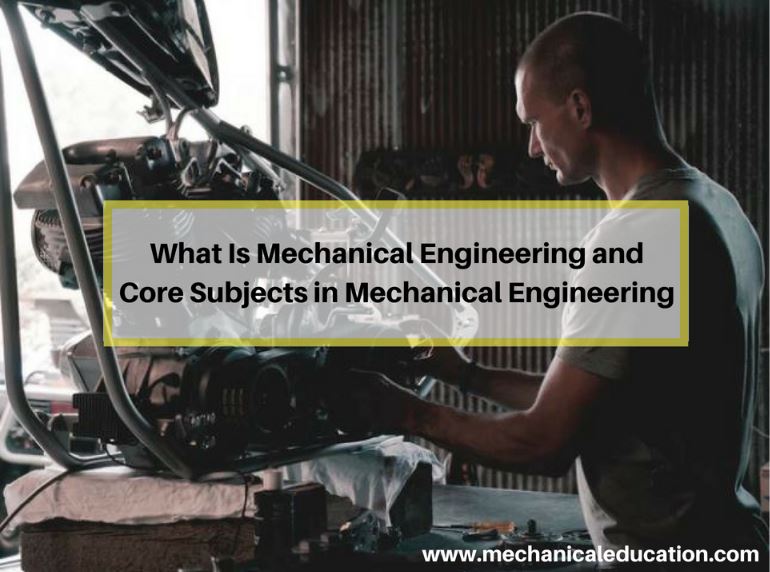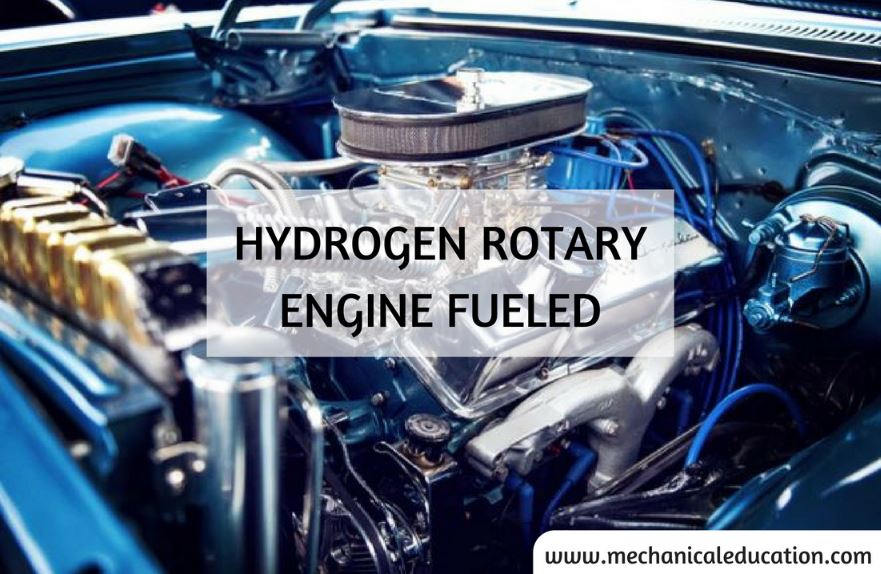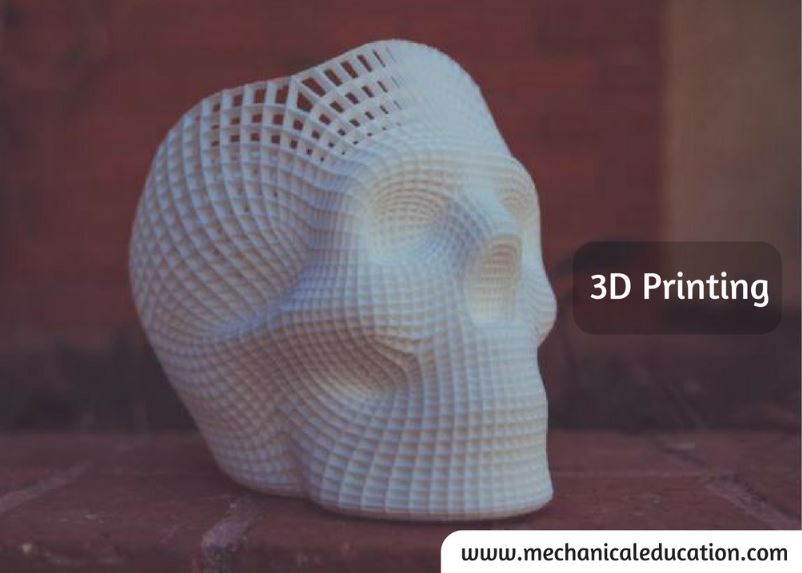There are many resources available online for learning PTC Creo Parametric, including tutorials, videos, and online courses. Here is a step-by-step tutorial for creating a simple mechanical part in Creo Parametric:
- Open Creo Parametric and start a new part file.
- Use the sketch tool to create a 2D sketch of the profile of the part.
- Use the extrude tool to extrude the sketch to create the 3D part.
- Use the hole tool to add any necessary holes or features to the part.
- Use the chamfer tool to add chamfers to edges of the part.
- Use the fillet tool to add fillets to corners of the part.
- Add any necessary annotations, dimensions, and other information to the part.
- Save the part file.
For more in-depth tutorials, there are many resources available online, including the PTC Creo Parametric tutorials on the PTC website, as well as tutorials on YouTube and other online learning platforms. Additionally, there are many books available on the topic, such as “Introduction to Creo Parametric 3.0” by Randy Shih and “Creo Parametric 5.0: Part Design and Sketching” by Ming C. Leu.