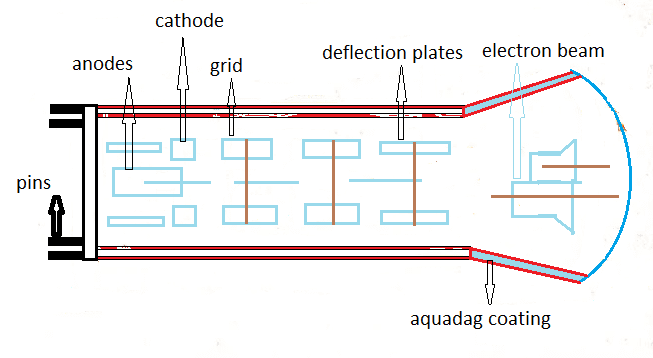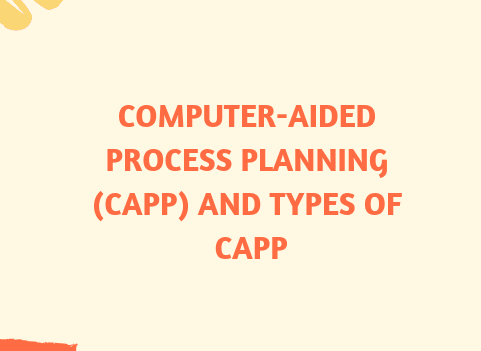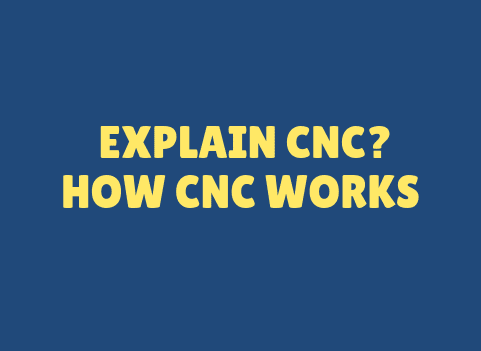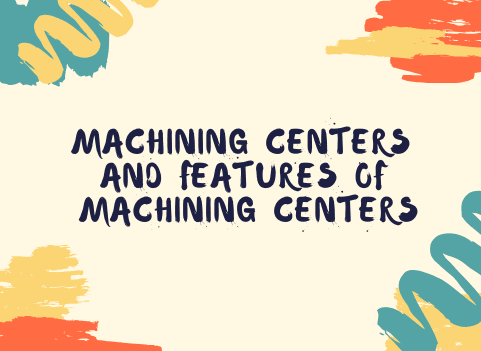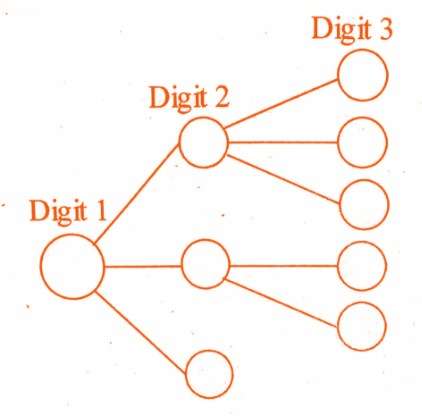Part modeling design in CATIA V5 is an important aspect of the CAD/CAM/CAE software suite that deals with creating digital 3D models of parts or components that will be used in mechanical engineering, industrial design, and manufacturing. CATIA V5 is a widely used software package that is used for the design and engineering of complex parts and assemblies. In this article, we will discuss the part modeling design process in CATIA V5 along with some interview questions and answers that may help you during job interviews.
Part Modeling Design in CATIA V5
Part modeling design is one of the most important aspects of product design and development. CATIA V5 provides powerful tools for creating accurate and complex 3D models of parts, which can be used for various applications such as simulation, manufacturing, and design analysis.
The part modeling design process in CATIA V5 involves the following steps:
- Defining the design intent: The first step in creating a part model is to define the design intent, which includes identifying the dimensions, tolerances, and other important parameters that are required for the design. This step helps to ensure that the design meets the functional requirements.
- Creating a sketch: The next step is to create a 2D sketch of the part using the sketch tools in CATIA V5. The sketch provides the basis for creating the 3D part model.
- Creating a solid model: Once the sketch is complete, the next step is to use the feature-based modeling tools in CATIA V5 to create a solid 3D model of the part. This involves creating features such as extrusions, revolved features, and sweeps, which are combined to form the final part model.
- Adding details: Once the basic part model is complete, additional details such as fillets, chamfers, and rounds are added to refine the design.
- Reviewing the design: The final step in the part modeling design process is to review the design and make any necessary changes to ensure that it meets the design intent and functional requirements.
Interview Questions and Answers
Here are some interview questions and answers related to part modeling design in CATIA V5:
- What are the different types of sketches that can be created in CATIA V5?
Answer: CATIA V5 provides several types of sketches, including 2D sketches, 3D sketches, and hybrid sketches.
- How can you ensure that a part model is accurate and meets the design intent?
Answer: You can ensure that a part model is accurate by using the measurement tools in CATIA V5 to check dimensions and tolerances. Additionally, you can use simulation tools to test the part model for stress, strain, and other factors.
- What are some of the key features that can be created in CATIA V5?
Answer: CATIA V5 provides a wide range of feature-based modeling tools, including extrusions, sweeps, revolves, drafts, fillets, and chamfers.
- How can you modify a part model in CATIA V5?
Answer: Part models can be modified by using the editing tools in CATIA V5, such as the move, rotate, and scale tools. Additionally, you can use the feature-based modeling tools to add or remove features as needed.
- How can you create a detailed drawing of a part model in CATIA V5?
Answer: CATIA V5 provides powerful drawing tools that allow you to create detailed 2D drawings of part models. These tools include dimensioning, annotation, and cross-sectioning tools.
Conclusion
Part modeling design in CATIA V5 is an important aspect of product design and development. By following the steps outlined above and using the powerful feature-based modeling tools in CATIA V5, you can