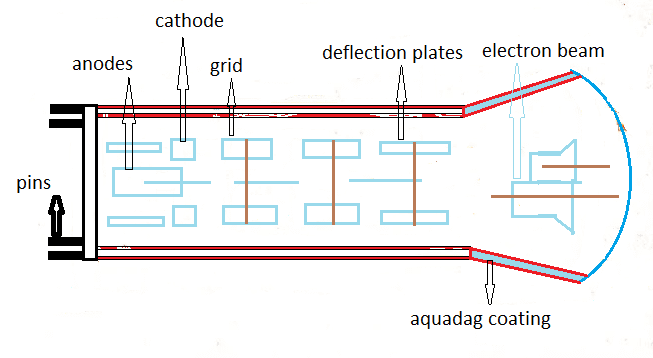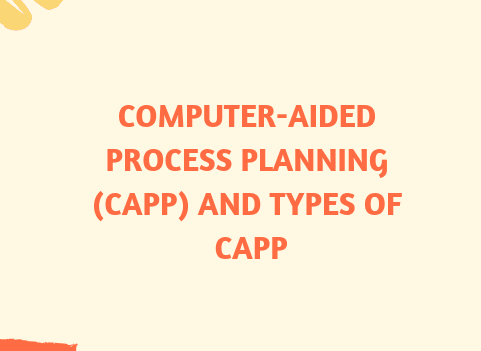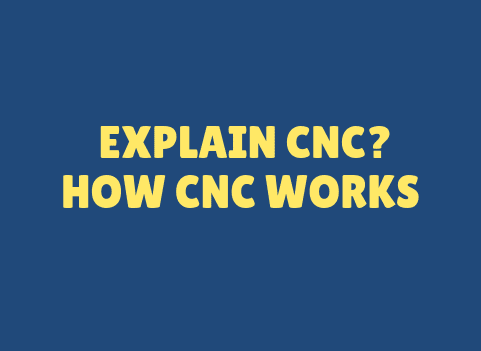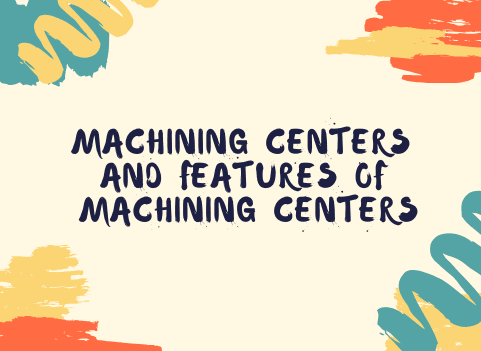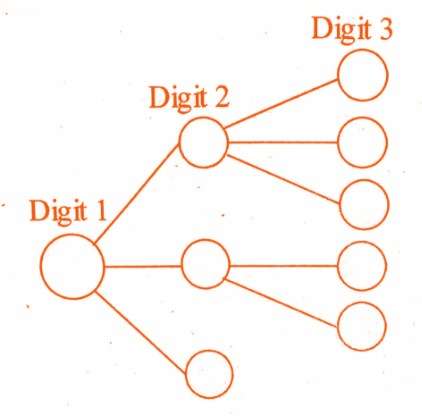Mastercam is a computer-aided design and computer-aided manufacturing (CAD/CAM) software used for programming CNC (Computer Numerical Control) machines. Developed by CNC Software Inc., Mastercam provides a comprehensive set of tools for designing and manufacturing parts, from 2D and 3D modeling to toolpath creation and simulation.
Mastercam offers a wide range of features and functionalities that enable users to create precise and complex parts with ease. Its intuitive interface and workflow make it a popular choice among engineers, machinists, and designers across various industries, including aerospace, automotive, medical, and consumer goods.
Some of the key features of Mastercam include:
- Design Tools: Mastercam provides a robust set of design tools for creating 2D and 3D models, including surface modeling, solid modeling, wireframe, and drafting. Users can import models from other CAD software or create them from scratch using Mastercam’s design tools.
- Toolpath Creation: Once the part is designed, Mastercam enables users to create toolpaths that define how the CNC machine will cut the material. The software provides a wide range of toolpath strategies, such as contouring, pocketing, drilling, and threading, that can be customized to fit specific machining requirements.
- Simulation: Mastercam’s simulation feature allows users to preview and optimize the toolpaths before machining the part. This helps to detect potential errors or collisions and ensures that the part will be machined correctly and efficiently.
- Post-processing: Once the toolpaths are created, Mastercam generates a G-code file that controls the CNC machine. The software provides a variety of post-processors that can be customized to match the specific machine and controller.
- Customization: Mastercam is highly customizable, allowing users to create macros, custom tool libraries, and post-processors to fit their unique needs. The software also supports a wide range of CAD file formats, making it easy to import and export files between different software.
Mastercam is available in different editions, including Mill, Lathe, Router, Wire EDM, and Art, each tailored to specific manufacturing needs. The software also offers add-ons and modules for advanced functionalities, such as multi-axis machining, Swiss machining, and reverse engineering.
To download and activate the student version of Mastercam, follow these steps:
- Visit the Mastercam website and select “Education” from the menu bar.
- Click on “Get Started” and fill out the registration form.
- Once registered, you will receive an email with instructions on how to download and install the software.
- Follow the installation wizard to install Mastercam on your computer.
- Launch Mastercam and activate the software using the student license provided.
The student version of Mastercam provides full access to the software’s features and functionalities, but is restricted to non-commercial use.