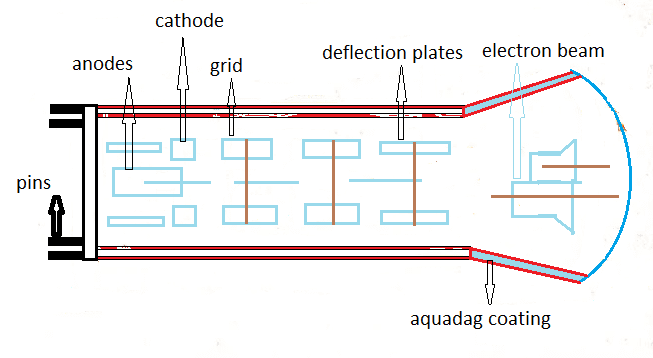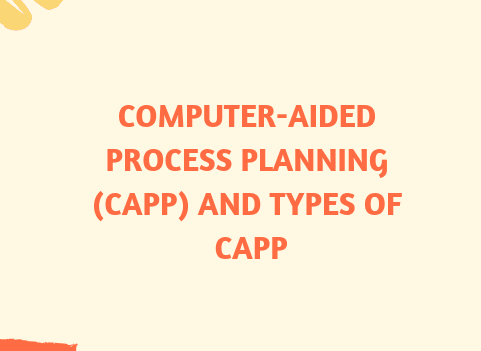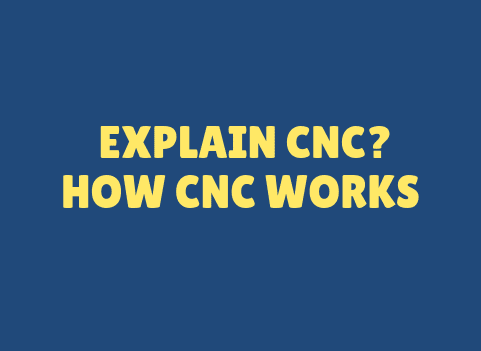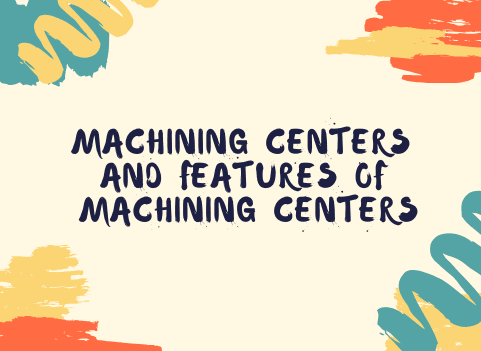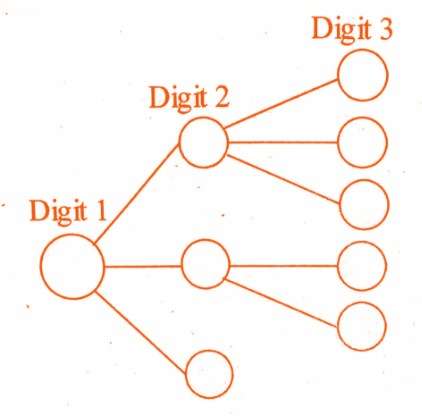Autodesk 3ds Max is a powerful 3D modeling, animation, and rendering software widely used by engineers, architects, and designers in various industries. It offers a range of features that allow users to create detailed 3D models of mechanical products, simulate real-world scenarios, and produce stunning visualizations and animations. In this article, we will discuss the key features and benefits of 3ds Max as a rendering and animation software for mechanical products.
Key Features of 3ds Max for Mechanical Products
- 3D Modeling: 3ds Max offers a range of powerful modeling tools that enable users to create accurate and detailed 3D models of mechanical products. Users can easily create and modify objects using a variety of modeling techniques such as spline modeling, polygon modeling, and NURBS modeling. The software also includes a number of modeling presets and templates that make it easier to create common mechanical parts and components.
- Material Editor: 3ds Max includes a powerful material editor that allows users to create and apply materials to their 3D models. The editor includes a range of preset materials for common mechanical materials such as metal, plastic, and rubber, as well as advanced materials such as glass and liquid. Users can also create custom materials using a range of parameters such as color, reflectivity, and transparency.
- Lighting: 3ds Max offers a range of lighting tools that enable users to create realistic lighting conditions for their 3D models. Users can choose from a range of lighting types such as directional, point, and spotlights, and adjust the intensity, color, and position of each light to create the desired effect. The software also includes a range of global illumination algorithms that simulate the behavior of light in real-world scenarios.
- Animation: 3ds Max includes a range of powerful animation tools that enable users to create complex animations of mechanical products. Users can animate individual parts and components, as well as entire assemblies, using a range of techniques such as keyframe animation, procedural animation, and physics-based simulation. The software also includes a range of animation presets and templates that make it easier to create common mechanical animations such as part movement and assembly.
- Rendering: 3ds Max includes a range of powerful rendering tools that enable users to produce high-quality images and animations of their 3D models. Users can choose from a range of rendering algorithms such as ray tracing and global illumination, and adjust a range of parameters such as lighting, material properties, and camera settings to produce the desired result. The software also includes a range of post-processing tools such as color correction and compositing that enable users to further enhance their renders.
Benefits of 3ds Max for Mechanical Products
- Improved Design Communication: 3ds Max enables designers to create highly detailed and accurate 3D models of mechanical products, which can be used to communicate design intent to stakeholders and clients. The software also enables designers to create realistic visualizations and animations of the product, which can help to convey its function and value more effectively.
- Faster Design Iteration: 3ds Max enables designers to quickly create and modify 3D models of mechanical products, which can help to speed up the design iteration process. The software also enables designers to simulate real-world scenarios and test different design options,