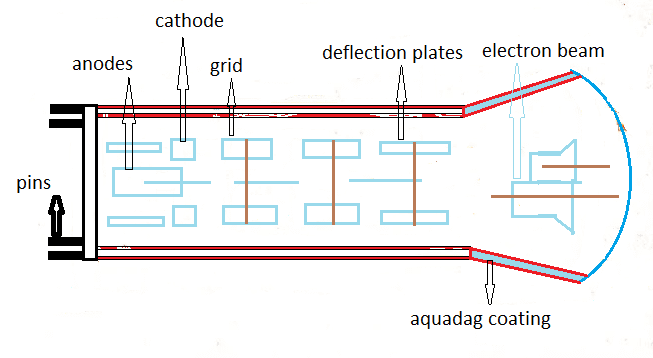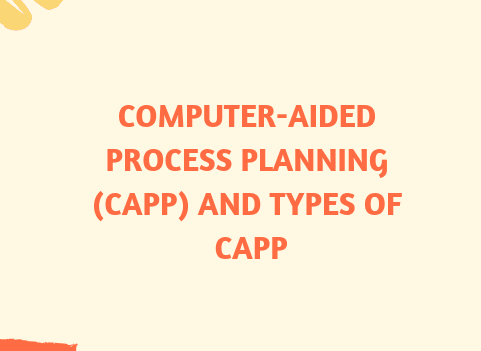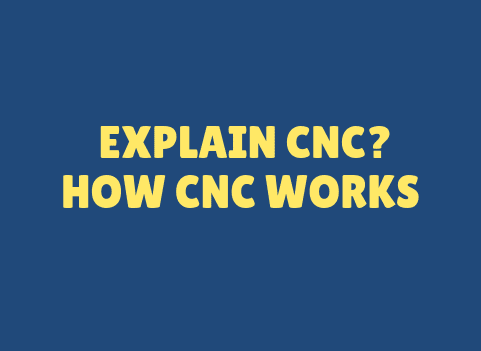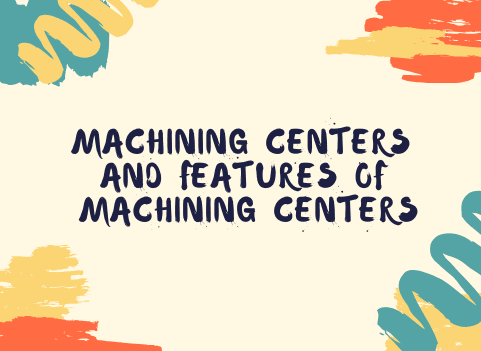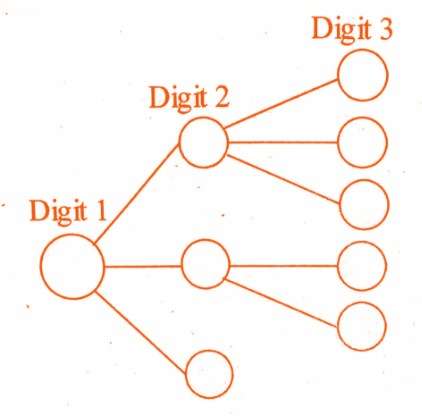SolidWorks and Solid Edge are both CAD software used for designing and modelling in the mechanical and engineering fields. Both programs are similar in many aspects, but there are also some differences that can influence a user’s decision when choosing between the two. In this section, we will discuss the main differences between SolidWorks and Solid Edge, as well as the advantages and disadvantages of each software.
User Interface:
- Both SolidWorks and Solid Edge have user-friendly interfaces that make it easy for users to create 3D models. However, Solid Edge’s interface is designed to be more intuitive and modern, which can make it easier for new users to learn. SolidWorks’ interface is also easy to use, but some users may find it more complex than Solid Edge.
Design Capabilities:
- SolidWorks and Solid Edge have similar design capabilities, including solid modelling, surface modelling, assembly modelling, and drafting. However, Solid Edge has some additional features that are not available in SolidWorks, such as synchronous technology. Synchronous technology allows users to edit geometry on the fly without the need for a history tree, making design changes easier and more efficient.
Cost:
- SolidWorks is known for its high cost, with a range of licensing options available depending on the number of features required. Solid Edge, on the other hand, is more affordable and offers more flexible pricing plans, making it an ideal choice for smaller businesses or individual users.
Collaboration:
- SolidWorks and Solid Edge both offer collaboration features that allow users to share and work on projects with others. However, Solid Edge has a more advanced collaboration feature, Teamcenter, which is a cloud-based collaboration platform that offers real-time collaboration and data management. SolidWorks has similar features, but they are not as advanced as Teamcenter.
Platform Compatibility:
- SolidWorks is primarily designed for Windows operating systems, whereas Solid Edge is available for both Windows and MacOS. This makes Solid Edge a more flexible choice for users who prefer to work on MacOS.
Support and Training:
- Both SolidWorks and Solid Edge offer support and training options for users, including documentation, tutorials, and community forums. However, SolidWorks is known for its extensive training and support options, with a large community of users and training providers available worldwide.
Add-ons and Plugins:
- Both SolidWorks and Solid Edge offer a range of add-ons and plugins that can enhance the software’s functionality. SolidWorks has a larger library of add-ons and plugins available, but Solid Edge also offers a good range of options.
Here is a table summarizing the main differences between SolidWorks and Solid Edge:
| Features | SolidWorks | Solid Edge |
| User Interface | Easy to use but complex | More intuitive and modern |
| Design Capabilities | Solid, surface, assembly | Synchronous technology |
| Cost | High | Affordable and flexible |
| Collaboration | Advanced | Advanced (Teamcenter) |
| Platform Compatibility | Windows only | Windows and MacOS |
| Support and Training | Extensive support and training | Good support and training |
| Add-ons and Plugins | Large library of options | Good range of options |
Conclusion:
Both SolidWorks and Solid Edge are powerful CAD software options for designing and modelling in the mechanical and engineering fields. The decision of which software to choose will ultimately depend on individual needs and preferences, as well as factors such as budget and platform compatibility. SolidWorks is a more established software with a larger community of users and training options, but Solid Edge offers more affordable pricing plans and advanced features such as synchronous technology and Teamcenter collaboration.