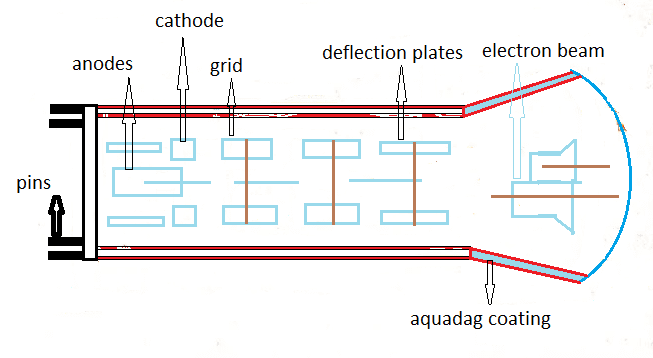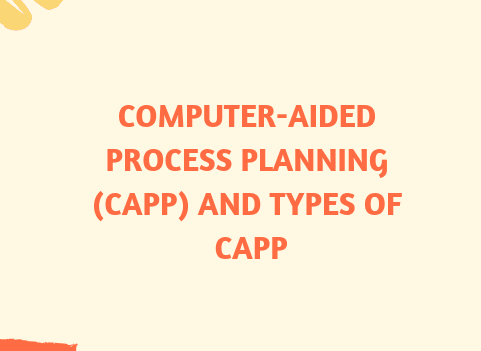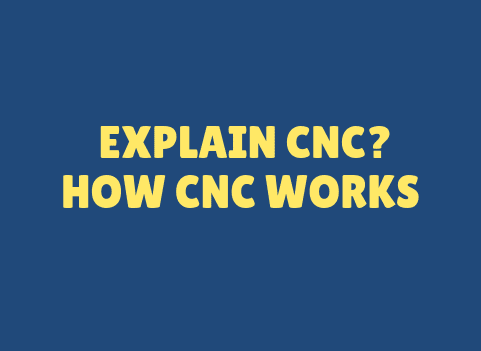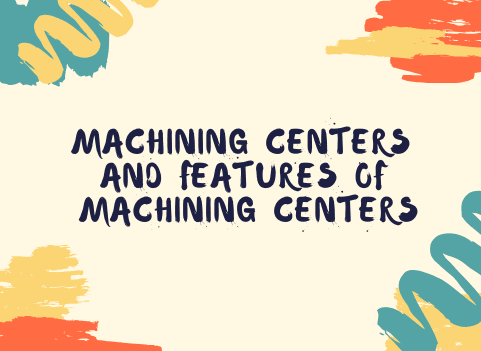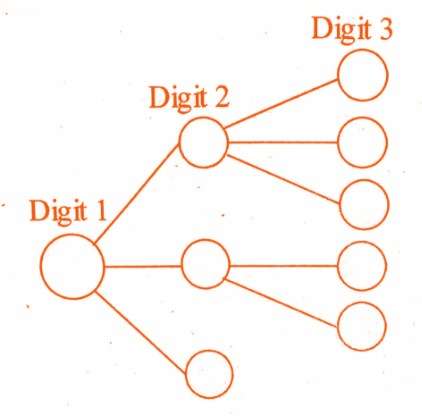Solidworks and Inventor are two popular CAD software used for designing 3D models. While both software have similar features, there are differences in their functionality and user interface. In this article, we will compare Solidworks and Inventor in detail and point by point with a table.
User Interface:
- Solidworks has a user-friendly interface and is easy to learn for beginners. It has a straightforward design with clear and concise icons that are easy to navigate. On the other hand, Inventor’s interface is more complex and can take time to get used to. It has more features and tools, which can be overwhelming for beginners.
Modeling Capabilities:
- Both software have similar modeling capabilities and can create complex 3D models. However, Solidworks has better tools for creating freeform surfaces and designing sheet metal parts. Inventor, on the other hand, has better tools for creating large assemblies and can handle larger projects more efficiently.
Simulation and Analysis:
- Solidworks has a built-in simulation and analysis tool called Solidworks Simulation, which allows users to test their designs and simulate real-world scenarios. Inventor also has a simulation tool called Inventor Simulation, but it is not as powerful as Solidworks Simulation.
Compatibility:
- Solidworks is more compatible with other software and can import and export files in a variety of formats. It is also compatible with other Solidworks products such as Solidworks Electrical and Solidworks PDM. Inventor, on the other hand, is more compatible with other Autodesk products such as AutoCAD and Revit.
Cost:
- Solidworks is more expensive than Inventor and requires a higher upfront investment. However, Solidworks offers a wider range of features and tools, making it a better choice for larger companies with more complex design requirements. Inventor is a more affordable option and is a better choice for small to medium-sized businesses.
Industry Support:
- Both Solidworks and Inventor are widely used in the manufacturing and engineering industries. However, Solidworks has a larger user community and more industry support. It also has more resources available online for learning and troubleshooting.
In summary, both Solidworks and Inventor have their strengths and weaknesses. Solidworks is a better choice for those who require more advanced modeling tools and simulation capabilities, while Inventor is a better choice for those who require better compatibility with other Autodesk products and a more affordable option.
| Feature | Solidworks | Inventor |
| User Interface | User-friendly interface | More complex interface |
| Modeling Capabilities | Better tools for freeform surfaces | Better tools for large assemblies |
| Simulation and Analysis | Solidworks Simulation | Inventor Simulation |
| Compatibility | More compatible with other software | More compatible with Autodesk |
| Cost | More expensive | More affordable |
| Industry Support | Larger user community and more resources | Widely used in manufacturing industry |